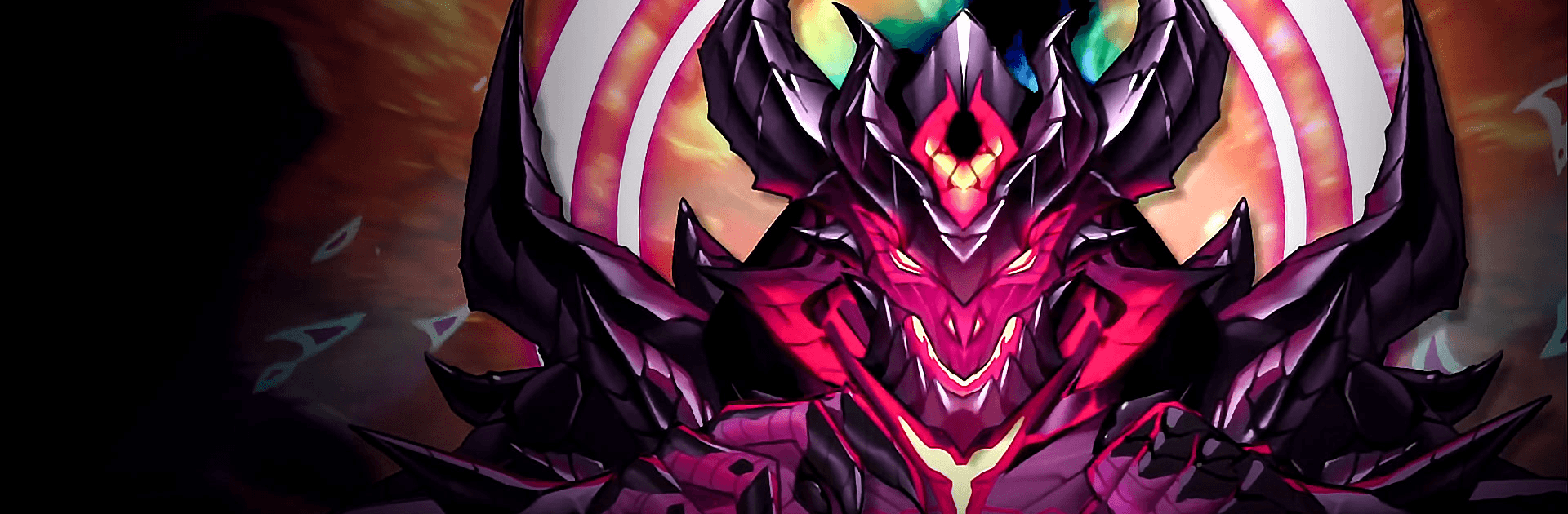

Olympus: Idle Legends
Play on PC with BlueStacks – the Android Gaming Platform, trusted by 500M+ gamers.
Page Modified on: September 15, 2021
Play Olympus: Idle Legends on PC
Olympus: Idle Legends is a Role Playing game developed by ALL9FUN. BlueStacks app player is the best platform to play this Android game on your PC or Mac for an immersive gaming experience.
Assemble a team of the most powerful deities and gods from throughout human history when you play Olympus: Idle Legends on PC with BlueStacks!
The heavens are at war, and you are a general. Recruit and train hundreds of gods to do your bidding. Go to war against other immortal beings, and put together a squad of celestial warriors that will crush all who stand against them. Experiment with different lineups to discover awesome synergies and unexplored combinations that will win the fight!
Dozens of Gods are at your disposal, each from one of five unique classes. You decide the strategy and build that best suits your play style. Will you strike first with a high speed lineup? Or will you obliterate them with your sheer power? You decide, you strategize.
Invite your friends to get in on the deity dueling action with the Guild system. Fight in Guild Wars against players around the world and see how high in the rankings you can get!
Play Olympus: Idle Legends on PC. It’s easy to get started.
-
Download and install BlueStacks on your PC
-
Complete Google sign-in to access the Play Store, or do it later
-
Look for Olympus: Idle Legends in the search bar at the top right corner
-
Click to install Olympus: Idle Legends from the search results
-
Complete Google sign-in (if you skipped step 2) to install Olympus: Idle Legends
-
Click the Olympus: Idle Legends icon on the home screen to start playing




