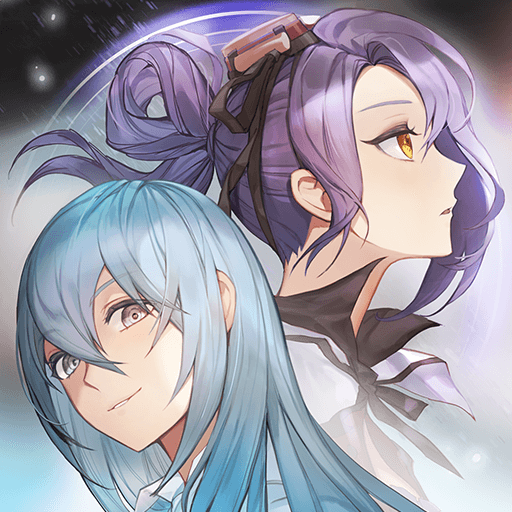Tower of God: Great Journey
BlueStacksを使ってPCでプレイ - 5憶以上のユーザーが愛用している高機能Androidゲーミングプラットフォーム
Play Tower of God: Great Journey on PC
Tower of God: Great Journey is a role-playing game developed by NGELGAMES. BlueStacks app player is the best platform to play this Android Game on your PC or Mac for an immersive gaming experience. Download Tower of God: Great Journey on PC with BlueStacks.
The game will feature a variety of characters from the Tower of God series, including Twenty-Fifth Baam, the main protagonist. Baam and numerous other charismatic characters, who will be depicted in delicate 2D graphics and slick animation during battles, will be joining players on their epic adventure in the Tower of God.
Tower of God does not fall short in terms of game mechanics. Players can enjoy a variety of entertaining RPG features in the game. Players can improve their character units in a variety of ways in the game to make them more combat-effective. In-game items and equipment come in a huge variety and are essential for enhancing the characters’ abilities.
Every RPG fan will find this game to be fun, especially when combined with the captivating battle system. The idle game is based on the same-named webcomic. Over 6 billion people have viewed the webcomic worldwide so far.
Download Tower of God: Great Journey on PC with BlueStacks and start playing.
Tower of God: Great JourneyをPCでプレイ
-
BlueStacksをダウンロードしてPCにインストールします。
-
GoogleにサインインしてGoogle Play ストアにアクセスします。(こちらの操作は後で行っても問題ありません)
-
右上の検索バーにTower of God: Great Journeyを入力して検索します。
-
クリックして検索結果からTower of God: Great Journeyをインストールします。
-
Googleサインインを完了してTower of God: Great Journeyをインストールします。※手順2を飛ばしていた場合
-
ホーム画面にてTower of God: Great Journeyのアイコンをクリックしてアプリを起動します。