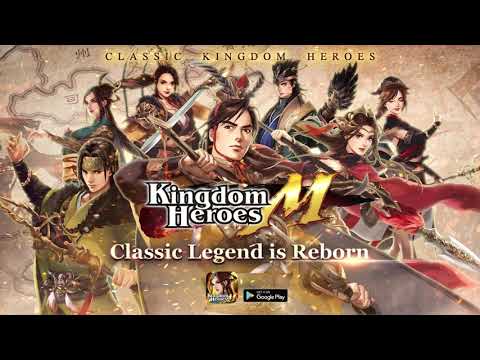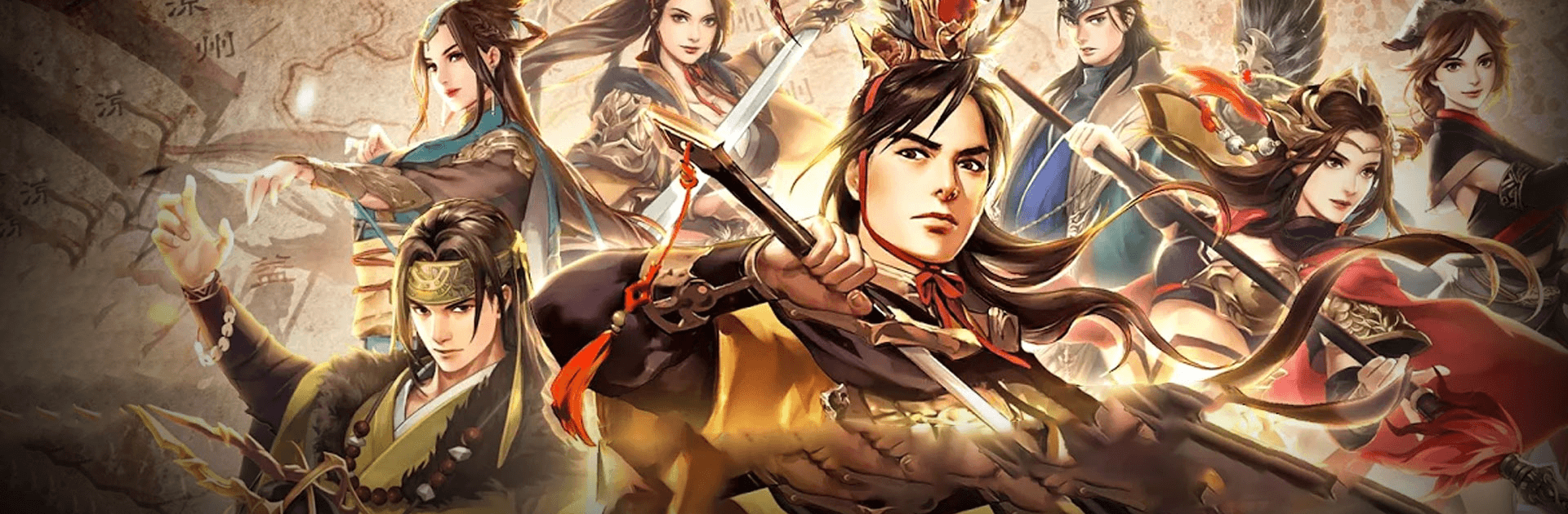

Kingdom Heroes M
Play on PC with BlueStacks – the Android Gaming Platform, trusted by 500M+ gamers.
Page Modified on: Jan 5, 2023
Play Kingdom Heroes M on PC
Kingdom Heroes M is a Strategy game developed by USERJOY. BlueStacks app player is the best platform to play this Android game on your PC or Mac for an immersive gaming experience. Enjoy the mobile version of the PC gaming classic, Kingdom Heroes Online.
Everything you loved from the original is here: the iconic art style, complex job and gears system, war souls and state wars, and more! Play it with the brand-new, streamlined interface custom-made for flawless mobile play.
All of the 101 maps from the classic game are here, as well as 53 War Souls, making this a mobile gaming experience that truly captures the feel and atmosphere of the original. Go to war in epic online battles with thousands of players in massive State Wars.
Or team up with friends and allies to take on the toughest bosses around for a chance to win incredible Boss Drops. Lead your nation to victory and unite China in Kingdom Heroes M on PC with BlueStacks.
Play Kingdom Heroes M on PC. It’s easy to get started.
-
Download and install BlueStacks on your PC
-
Complete Google sign-in to access the Play Store, or do it later
-
Look for Kingdom Heroes M in the search bar at the top right corner
-
Click to install Kingdom Heroes M from the search results
-
Complete Google sign-in (if you skipped step 2) to install Kingdom Heroes M
-
Click the Kingdom Heroes M icon on the home screen to start playing