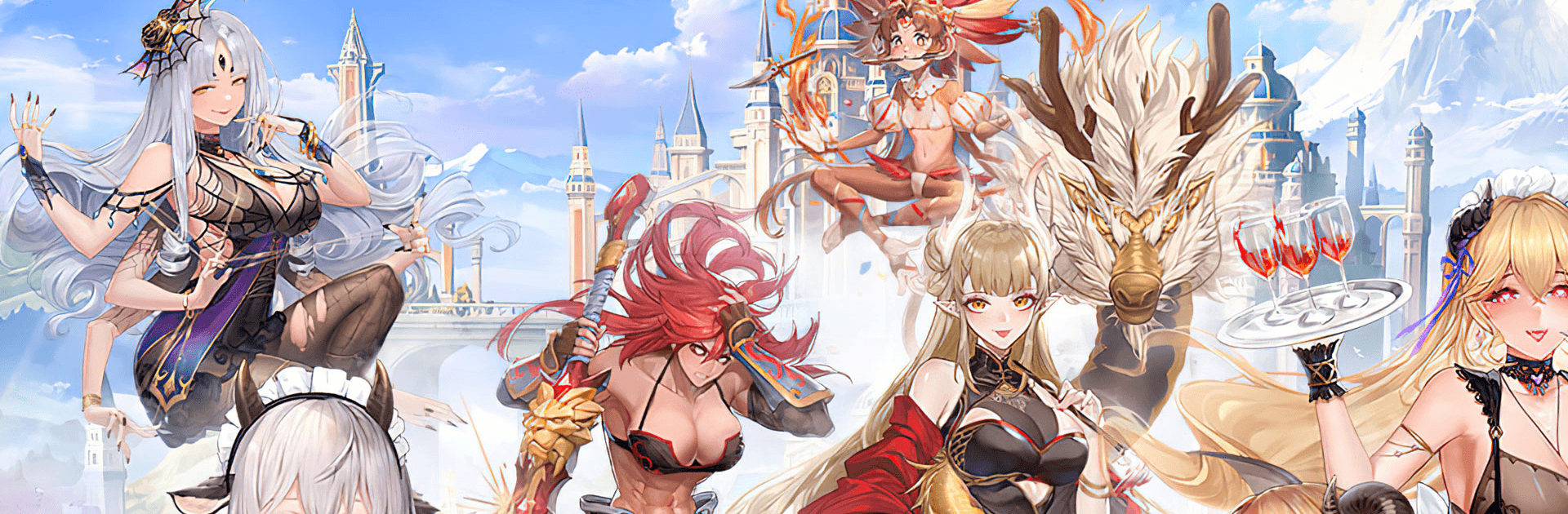

Refantasia: Charm and Conquer
Play on PC with BlueStacks – the Android Gaming Platform, trusted by 500M+ gamers.
Page Modified on: Dec 19, 2023
Play Refantasia: Charm and Conquer on PC
Refantasia: Charm and Conquer is a simulation game developed by NATASKY GAMES LIMITED. BlueStacks app player is the best PC platform (emulator) to play this Android game on your PC or Mac for an immersive gaming experience!
Play Refantasia: Charm and Conquer on PC and enjoy this simulation game from the large and gorgeous display on your PC! Return to Isekai, a medieval realm populated by mighty heroes and fierce factions, and live your fantasy. Assemble your heroes and fight for supremacy!
In the Refantasia: Charm and Conquer PC game, fear and superstition rule the world. Your mission is to conquer ignorance and hostility by erecting a stronghold with your scientific knowledge and strategic understanding. Assemble a team of powerful heroes to help with your homefront operations.
Enjoy a simulation game where you can create your own love stories with various consorts and experience the joys of motherhood in the company of your offspring. Establish a rich web of marriages between your heirs or heiresses and your allies to strengthen ties and get huge bonuses!
You can automatically level up your heroes and train your army to help you become stronger and conquer the world. Join forces with other like-minded travelers to destroy common adversaries! Can you conquer powerful heroes in the Isekai world? It’s time to find out!
Download Refantasia: Charm and Conquer on PC to play an intense simulation game! Begin your conquest in this powerful, magical realm!
Play Refantasia: Charm and Conquer on PC. It’s easy to get started.
-
Download and install BlueStacks on your PC
-
Complete Google sign-in to access the Play Store, or do it later
-
Look for Refantasia: Charm and Conquer in the search bar at the top right corner
-
Click to install Refantasia: Charm and Conquer from the search results
-
Complete Google sign-in (if you skipped step 2) to install Refantasia: Charm and Conquer
-
Click the Refantasia: Charm and Conquer icon on the home screen to start playing



