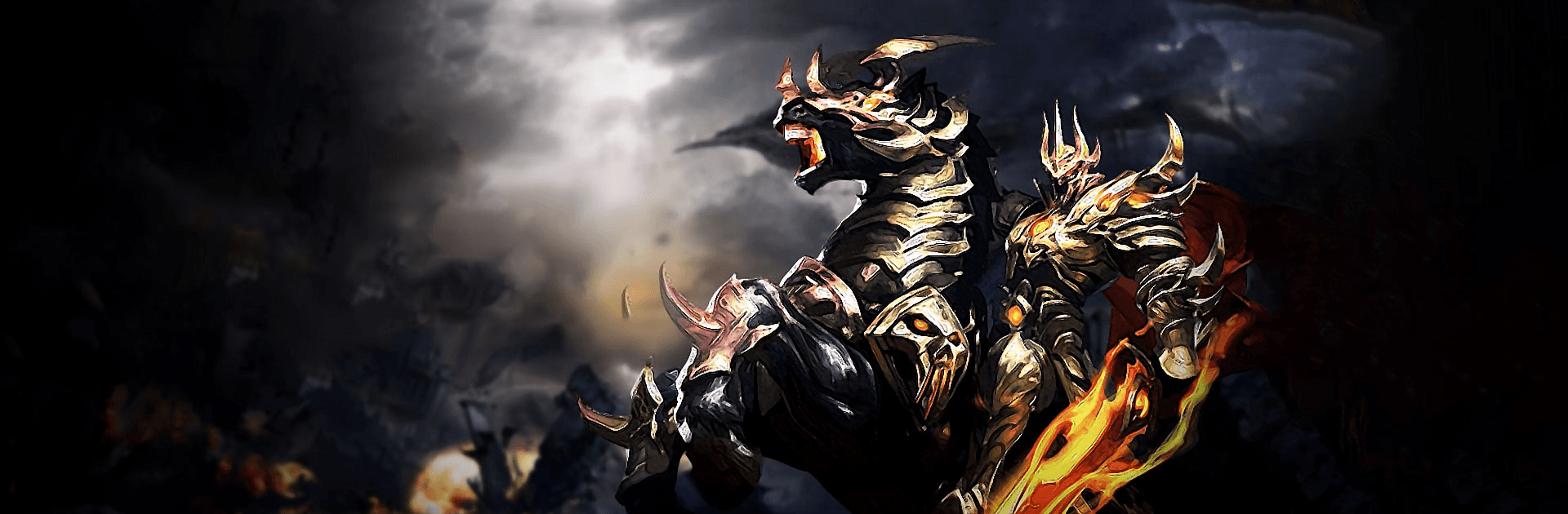

Dark Exile
Play on PC with BlueStacks – the Android Gaming Platform, trusted by 500M+ gamers.
Page Modified on: Jul 21, 2023
Play Dark Exile on PC
Dark Exile is an Action game developed by HUAGUAN NETWORK TECHNOLOGY LIMITED. BlueStacks app player is the best platform to play this Android game on your PC or Mac for an immersive gaming experience.
Choose a side in a celestial conflict centuries long. This war between dark and light, good and evil, the body and soul must eventually come to an end. Whose banner will you carry into battle? The demonic Devils, divine Angels, or stalwart Humans?
Develop and upgrade your character by defeating minions and collecting the items they drop. Every monster you destroy has a chance of dropping an item that you can use to become more powerful. Sit back and let your hero do the heavy lifting with the idle auto-battle option.
Building and upgrading your character is as simple as a click when you play Dark Exile on PC with BlueStacks. Select gear, runes, divine powers, skills, partners, and soul forge in a snap. Take advantage of the multiple systems to boost your BP growth.
Join a guild and head into battle with your allies. Enter the killing ground and face off against the best players in all the servers in the cross-server PvP battles.
Play Dark Exile on PC. It’s easy to get started.
-
Download and install BlueStacks on your PC
-
Complete Google sign-in to access the Play Store, or do it later
-
Look for Dark Exile in the search bar at the top right corner
-
Click to install Dark Exile from the search results
-
Complete Google sign-in (if you skipped step 2) to install Dark Exile
-
Click the Dark Exile icon on the home screen to start playing



