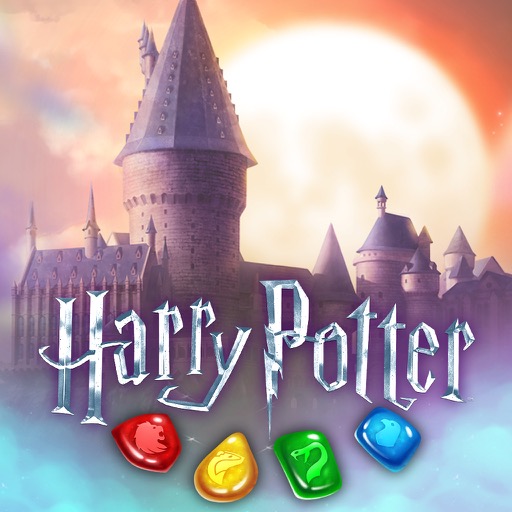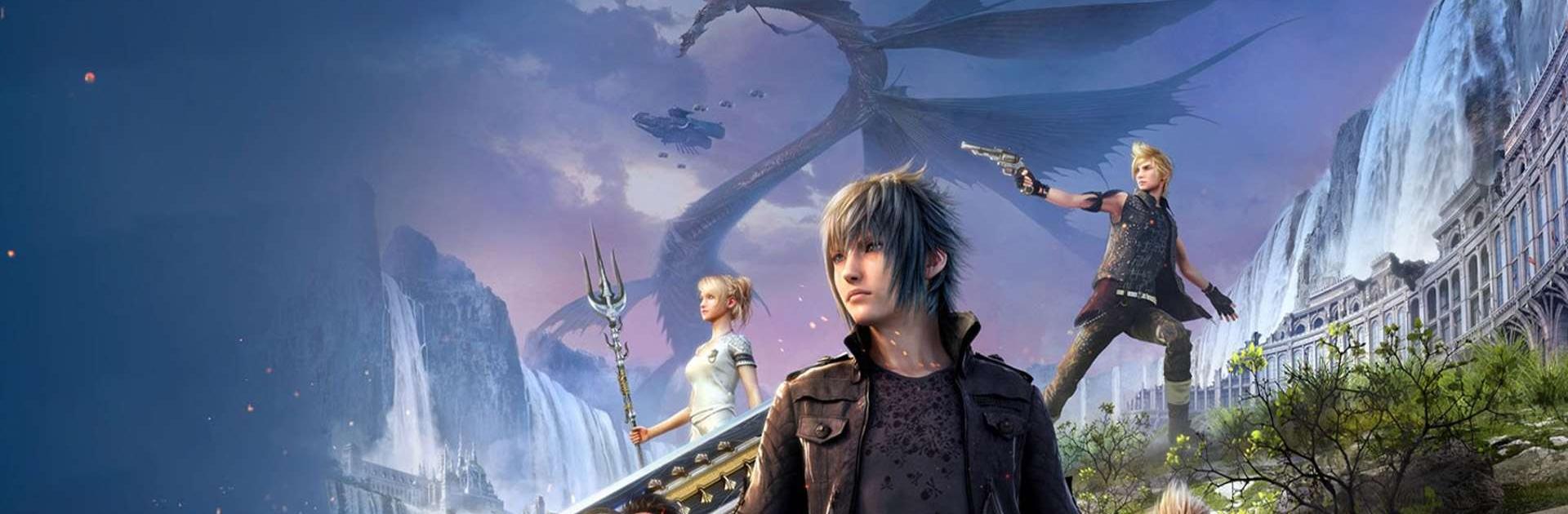
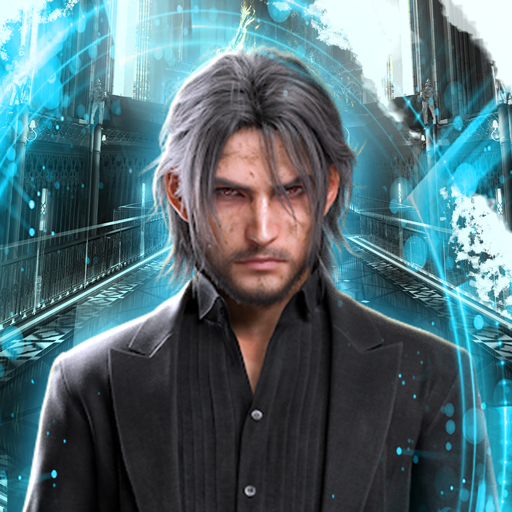
Final Fantasy XV: War for Eos
BlueStacksを使ってPCでプレイ - 5憶以上のユーザーが愛用している高機能Androidゲーミングプラットフォーム
Play Final Fantasy XV: War for Eos on PC
Final Fantasy XV: War for Eos is a Strategy game developed by Machine Zone, Inc. BlueStacks app player is the best platform to play this Android game on your PC or Mac for an immersive gaming experience.
The strategy game Final Fantasy XV: War for Eos combines the Final Fantasy universe with the thrill of creating and protecting a kingdom. In this game, players will establish an empire with their pals and rule over a magical land they’ve created from the resources they’ve gathered on their travels. Players engage in fierce battles as they defend their kingdom and safeguard the Crystal from attack by rival cartels.
Players will have complete agency over the tactics they employ in the name of victory. New features and content are regularly added to the game, giving players more opportunities to level up and increase their odds of success. It gives players the chance to explore new lands, amass resources, fortify their kingdom, and raise an army, all while taking on the role of a favorite Final Fantasy character like Noctis or Cindy.
Final Fantasy XV: War for Eos is a game that can keep players occupied for many hours due to its expansive fantasy world, thrilling battles, and countless strategic and personalization options.
Download Final Fantasy XV: War for Eos on PC with BlueStacks and become a legend by dominating the Realm.
Final Fantasy XV: War for EosをPCでプレイ
-
BlueStacksをダウンロードしてPCにインストールします。
-
GoogleにサインインしてGoogle Play ストアにアクセスします。(こちらの操作は後で行っても問題ありません)
-
右上の検索バーにFinal Fantasy XV: War for Eosを入力して検索します。
-
クリックして検索結果からFinal Fantasy XV: War for Eosをインストールします。
-
Googleサインインを完了してFinal Fantasy XV: War for Eosをインストールします。※手順2を飛ばしていた場合
-
ホーム画面にてFinal Fantasy XV: War for Eosのアイコンをクリックしてアプリを起動します。