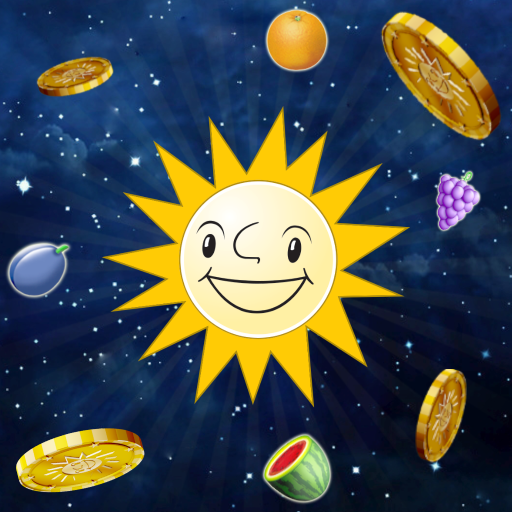Epic Wilds (Jackpot)
Play on PC with BlueStacks – the Android Gaming Platform, trusted by 500M+ gamers.
Page Modified on: Dec 20, 2023
Play MyJackpot on PC
MyJackpot – Vegas Slot Machines & Casino Games is a Casino game developed by Whow Games. BlueStacks app player is the best platform to play this Android game on your PC or Mac for an immersive gaming experience. Get the Las Vegas experience and enjoy hundreds of the best slots and casino games around for a chance to win big!
Play some of the most popular slot machines from real casinos around the world, including the famous Ramses Book, Super Duper Cherry, Fancy Fruits, and tons more! There’s nothing more thrilling than betting it all and winning the jackpot. Try your luck in these incredible casino games and experience the intense joy and nail biting suspense of Las Vegas.
Log in every day for a chance to win big. The more you play, the bigger your chances of earning the big jackpot reward! Let’s not forget all the awesome opportunities for free slots, free spins, and more that you get just by opening up MyJackpot – Vegas Slot Machines & Casino Games.
Get all sorts of incredible bonuses by playing and earning experience points on the different machines. Don’t worry about losing it all – there’s no real money betting involved, so you get all the fun with none of the risk!
Play Epic Wilds (Jackpot) on PC. It’s easy to get started.
-
Download and install BlueStacks on your PC
-
Complete Google sign-in to access the Play Store, or do it later
-
Look for Epic Wilds (Jackpot) in the search bar at the top right corner
-
Click to install Epic Wilds (Jackpot) from the search results
-
Complete Google sign-in (if you skipped step 2) to install Epic Wilds (Jackpot)
-
Click the Epic Wilds (Jackpot) icon on the home screen to start playing