
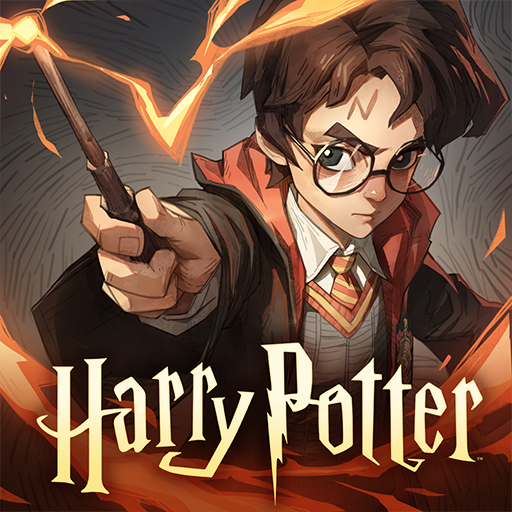
Harry Potter: Magic Awakened
BlueStacksを使ってPCでプレイ - 5憶以上のユーザーが愛用している高機能Androidゲーミングプラットフォーム
Play Harry Potter: Magic Awakened on PC
Harry Potter: Magic Awakened is a Role Playing Game developed by Warner Bros. International Enterprises. BlueStacks app player is the best platform to undefine this Android Game on your PC or Mac for an immersive Android experience.
Download Harry Potter: Magic Awakened on PC with BlueStacks and immerse yourself in the world of Harry Potter like never before in this exciting card collection RPG where you get to live out your most magical fantasies and enroll at Hogwarts! Explore the wizarding world with friends, while testing your skills against other witches and wizards.
Collect over 70 unique cards and master spells like a true wizard! Summon fantastic beasts and artifacts in PvP brawls and PvE challenges.
The fun never stops, from Quidditch training and attending classes at Hogwarts to exploring the forbidden forest and stepping into Harry Potter’s shoes in the Book with No Name, there’s something for everyone in this game.
Download Harry Potter: Magic Awakened on PC with BlueStacks and join a growing community of card game and Harry Potter lovers today!
Harry Potter: Magic AwakenedをPCでプレイ
-
BlueStacksをダウンロードしてPCにインストールします。
-
GoogleにサインインしてGoogle Play ストアにアクセスします。(こちらの操作は後で行っても問題ありません)
-
右上の検索バーにHarry Potter: Magic Awakenedを入力して検索します。
-
クリックして検索結果からHarry Potter: Magic Awakenedをインストールします。
-
Googleサインインを完了してHarry Potter: Magic Awakenedをインストールします。※手順2を飛ばしていた場合
-
ホーム画面にてHarry Potter: Magic Awakenedのアイコンをクリックしてアプリを起動します。




