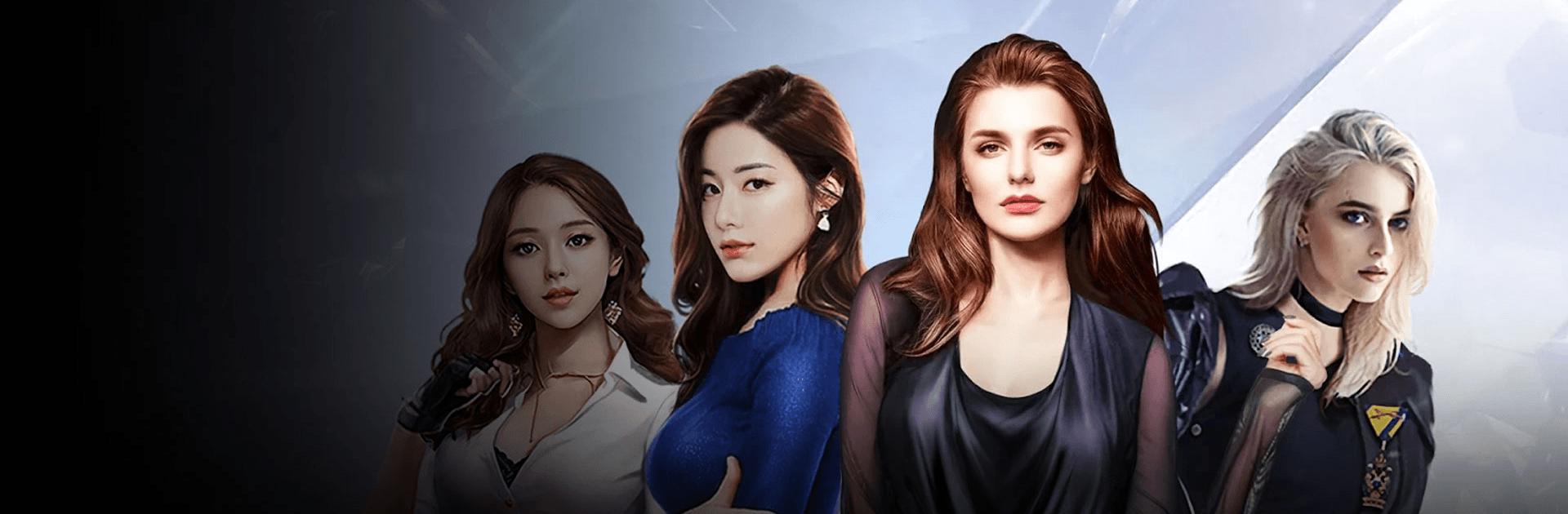

Legend City
Play on PC with BlueStacks – the Android Gaming Platform, trusted by 500M+ gamers.
Page Modified on: Sep 21, 2023
Play Legend City on PC
Legend City is a Simulation game developed by TeamLOM. BlueStacks app player is the best platform to play this Android game on your PC or Mac for an immersive gaming experience.
Your career as a crime lord is just beginning. Rise through the ranks and become the most powerful gangster boss this city has ever seen! Run rackets, extort business owners, take control of territories, and engage in turf wars with your rivals in a compelling mafia RPG sim experience like no other!
Unsatisfied with being king of your own pocket of town? How about getting into politics? Use your political sway and considerable clout to work your way up to the top position: President. The road is long and arduous, with dangers and pitfalls at every turn — do you have the ruthless cunning needed to achieve your dreams?
Form alliances with other gangs and crime lords as you fight to conquer the territories around you. Gather your guns and armies and go to war for each other, battling other alliances and wanna-be gangster bosses who get in the way of your rise to the top of the food chain!
It’s time for you to conquer the mafia world when you play Legend City on PC with BlueStacks.
Play Legend City on PC. It’s easy to get started.
-
Download and install BlueStacks on your PC
-
Complete Google sign-in to access the Play Store, or do it later
-
Look for Legend City in the search bar at the top right corner
-
Click to install Legend City from the search results
-
Complete Google sign-in (if you skipped step 2) to install Legend City
-
Click the Legend City icon on the home screen to start playing



