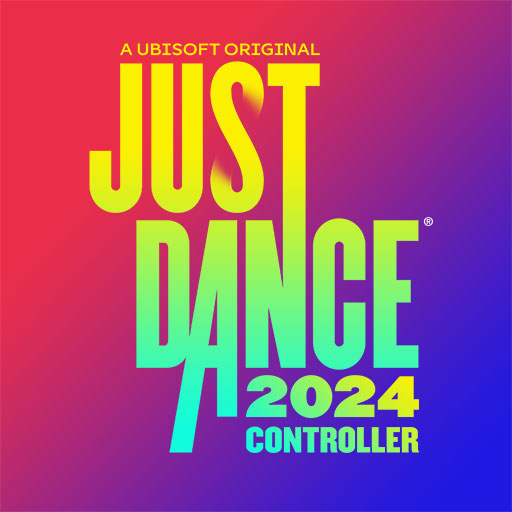Clash of Beasts: Tower Defense
Play on PC with BlueStacks – the Android Gaming Platform, trusted by 500M+ gamers.
Page Modified on: Dec 4, 2023
Play Clash of Beasts: Tower Defense on PC
Clash of Beasts: Tower Defense is a strategy game developed by Ubisoft Entertainment. BlueStacks app player is the best PC platform (emulator) to play this Android game on your PC or Mac for an immersive gaming experience!
Play Clash of Beasts: Tower Defense on PC and enjoy this strategy adventure game from the large and gorgeous display on your PC! Explore the fantasy world of ancient lore with titanic beats and spectacular elements.
In the Clash of Beasts: Tower Defense PC game, you carry the beast master’s spark in your blood. Now, you have the ability to control different kinds of beasts. Master beast warfare and successfully defend your base from outsider attacks!
Enjoy a real-time 3D war game where you collect, improve, and equip over 65 new titan creatures with unique classes and spells. Use unique combos to unlock spectacular monsters! Explore the outlands, discover new creatures, and learn about the magical world of Veren.
Expand your base, join guilds, fight in epic battles, and dominate the battlefields! Fortify your base with more than ten towers with unique defense effects and attacks. Compete against beast masters from around the world to see who is the strongest!
Download Clash of Beasts: Tower Defense on PC for a beastly and epic PvP battle gameplay!
Play Clash of Beasts: Tower Defense on PC. It’s easy to get started.
-
Download and install BlueStacks on your PC
-
Complete Google sign-in to access the Play Store, or do it later
-
Look for Clash of Beasts: Tower Defense in the search bar at the top right corner
-
Click to install Clash of Beasts: Tower Defense from the search results
-
Complete Google sign-in (if you skipped step 2) to install Clash of Beasts: Tower Defense
-
Click the Clash of Beasts: Tower Defense icon on the home screen to start playing